See product images in the REVIEW page.
The Specs
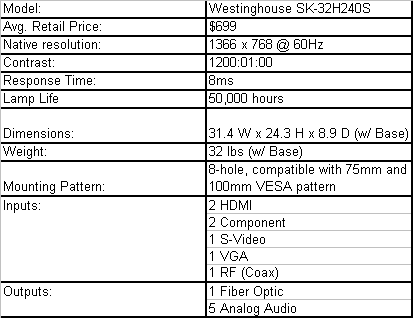
Out of the Box
The Westinghouse SK-32H240S LCD comes packaged with a standard setup, designed to keep the TV away from the outer edges of the box and out of harms way, while also protecting the screen and metallic finish. Upon opening the narrow box, the unit will be found encased in a large soft bag and plastic end pieces to keep it centered. There will be a protective cover over both the screen and the satin finish of the metal trim (where the speakers reside.) The only part of the TV that comes in contact with the outer edges of the box is the bottom of the base.
In addition to the television and packing materials, the box should contain a quick reference guide, a package containing the power cord, remote, two AAA batteries, Manual and Warranty info and a large bag of silica to prevent moisture.
The TV itself comes pre-mounted to the base, but it is easily wall hangable with the universal mounting options on the back. If you are looking for wall-mounting hardware, it comes with the wall mount, not with the TV. The mount is standard 8-hole, with support for both 75mm and 100mm VESA pattern.
Aesthetics
The Westinghouse SK-32H240S is a good TV to look at, with a satin black finish, tight lines and a sporty silver trim around the speaker grill. There is little wasted space, as the low profile and speaker positioning keep the facade very simple, yet elegant.
The control buttons (power, channel, volume and menu) are grouped on the right side behind the bezel. The rear inputs are positioned vertically on both sides, so as to create a cascading effect (Waterfall cable management) with the cables, which keeps them hidden from view from the front.
Remote
In my experiences, I have found that you can usually tell a lot about the type of TV a company is manufacturing by the quality and functionality of the remote. The Westinghouse SK-32H240S offers up one that is not only full-sized, but sports a solid layout and has relative ease of use. The majority of the buttons were large, with several being oversized for directional, Enter, and both the Channel and Volume rockers. One nice touch is that all the Inputs have their own button.
I had a couple of nitpicks though, pertaining to the design, button labels and backlighting. When you pick up the remote, it is solid and well balanced with a great weight. The only issue is that due to its length and size, it feels like you are holding a chunk of wood. A little curve here and there would have gone a long way to offsetting the size.
I have never been a big fan of remotes that have unique images on the buttons for labels instead of the actual word. I suppose it is fine once you read the manual, but lets face it, most people take a product out of the box and start fiddling without glancing at the manual unless they absolutely have to. Unfortunately, the SK-32H240S does just that for the mute, Closed Capt, sleep timer and a host of other buttons. After making a couple of educated guesses on some, I broke down and had to look up the others, but now I know.
With this size television (32 Widescreen), you would expect that it would get quite a bit of use in bedroom settings, which is why I was surprised by the lack of backlighting in the remote. It isnt critical, but with the amount of functionality already included, adding the backlight would have been icing on the cake.
Set Up
The biggest mistake consumers tend to make when purchasing a television is not adjusting it when they get it home. Almost all TVs are set at the factory for display on a sales floor, usually with the brightness or contrast turned all the way up for maximum wow effect to be seen across a large retail setting. It is important to set up the television to match the dynamics of your room, and, if possible, use a home theater set up disk from Avia or another company. While this wont get you into the service menu for hardcore changes, it should be enough to provide a very concise picture.
I did make a few adjustments to the unit, turning down the contrast a touch, and knocking the backlighting down one level. While this made the TV less bright, it represented a better overall image and helped reproduce better dark colors and blacks on screen. Several of the games I tested looked much better once these adjustments were in place. I did not have a set-up disk handy, so I had to eyeball it.
Once the cable was plugged in out of the wall, the next step (which wasnt listed in the manual anywhere I could find) is to find some channels. When utilizing any type of hook-up where a cable is plugged into the RF connection, you will need to enter the menu and run an Automatic Channel scan. This is pretty standard, but in my test lab, I plugged it in out of the wall and was getting a No Signal message until I ran the scan. Once this is kicked off, the TV will automatically scan all NTSC channels (analog) and ATSC channels (HD/Digital) and load them into the preferences. The unfortunate part is that the process can take as long as 10 minutes depending on how many channels are being scanned from the source. I scanned them on two separate occasions, and it took about six minutes each time. Once completed, the loaded channels (intermingled) could be added to the internal guide, keyed in or found using the up and down channel button.
The TV also has an Automatic Contrast Boost, which changes the black level based on the room characteristics. This may warrant a notch taken out as well if you think the TV is getting too dark (or white) during gameplay as it auto-adjusts the image.
Audio
The Westinghouse SK-32H240S uses two speakers with a maximum of 10 watts each. Within the menu on the TV, both the Treble and Bass (and balance) could be adjusted for a more custom sound. After adjusting the set to my personal preferences, I was quite impressed with the quality that came from the small speakers. The bass at normal listening levels was noticeable through the walls, while the sound directly in front of the set was full, rich and deep.
The only issue (naturally) came while trying to reproduce deep bass at louder volumes, as the speakers obviously could not handle the low frequency. This should not happen during normal listening levels, as I was testing the limits of the speakers. It only happened once or twice, and a quick drop in volume eliminated the problem. I personally dont believe this will be too much of an issue, as most people incorporate home theater set-ups into their gaming systems and probably dont play the TV speakers at high volume settings.
Video Testing
In order to get a feel for the television on its own standing, I used multiple methods of video to see how the TV responded during both analog and HD playback. Some of the sources were direct from the wall cable, off-air antenna, HD-DVD, PC Monitor output and compressed video.
I used several different sources to test the HD playback through the Xbox 360. These included the HD Gears of War trailer (featuring Mad World by Gary Jules) downloaded from Xbox Live Video Marketplace (XBLVM), a HD trailer for The Simpsons Movie (also from XBLVM), King Kong through the Xbox 360 HD-DVD player and utilizing both off-air antenna and plugging in the cable feed straight out of the wall.
The HD Gears of War trailer showed some of the best images that the Westinghouse SK-32H240S produced during testing, but also one of the worst. The Unreal Engine 3 allows for incredible game play, and was used to create this video with in-game quality graphics. The Westinghouse was able to reproduce these images with incredible detail, especially the scene where Fenix is studying the broken head on the ground with his incredibly detailed armor prominently displayed, as well as the transition from dark to light as he bends down to pick it up. However, there was one shot with some nasty screen tear as Marcus Fenix is running down the street. I believed the tear had more to do with the video than the actual TV, but I needed to verify. After downloading the file from the server where Microsoft game assets are located, I played it on my computer LCD monitor at a higher resolution and the tear still existed. So it appears to be an LCD issue (it does not exist on my DLP) more so than a Westinghouse specific issue.
Next, I moved on to a HD trailer for The Simpsons Movie. Right off the bat there was some artifacting around the green band graphic, specifically the area that held the MPAA rating. I tend to think this is attributed to these dinosaurs slapped on the beginning of every movie preview, as the trailer itself didnt show any artifacting. In fact, the animated series never looked better. As the occupants of Springfield flashed across my screen, I was really appreciating how much better HD is instead of analog.
The last performance test of HD on the Xbox 360 was the HD-DVD player being outputted through an Xbox 360 Elite to watch King Kong. If there was ever a movie to test the black levels of a TV, this is it. I was pleasantly surprised as the images themselves were very crisp with the details of the period in which the movie was based on. I did notice the occasional a struggle with vertical panning, especially in a quickly moving scan such as King Kong climbing a building or the camera panning up the cliffs. However, it was brief and most people wouldnt give it a second thought.
I ran some tests with an off-air antenna and plugging the TV in out of the wall to see how the internal ATSC tuner would do. It seemed to pick up the channels fine in both instances with great image quality. However, there was an issue from the cable feed regarding a horizontal line at the top of full-screen HD images from a local network. After some research and comparisons with the off-air antenna, I determined this was an issue caused by the feed being sent by the cable company, not the TV. Analog TV looked as expected with some decent and some crummy looking channels. Again, this is no different than any other Hi-Def LCD TV on the market from my experiences.
I also hooked up a laptop with the VGA and set the resolution to 1024x768 @60Hz per the supported specs. Unfortunately, the video card in the notebook wasnt good enough to get the recommended 1366x768 setting. Regardless, the Westinghouse performed extremely well, delivering a bright and clear picture while surfing the net, checking e-mail and general computer use. I was also able to give a demo to a moderate sized group using PowerPoint and some internet sites. A few downloaded clips from GameTrailers and YouTube were tested, and they looked great, as if they were being shown on my widescreen computer monitor.
The big test was when I hooked up my Vista machine to give it a whirl with some Shadowrun and other Games for Windows.
Gameplay Tests
I wanted to make sure the Westinghouse SK-32H240S LCD received a thorough workout on multiple gaming platforms, so I put it through the paces on a Vista PC, Xbox 360 Elite and a Playstation 2. This is the most important part of testing in my opinion, as gaming will tax a television like no other media out there.
Starting with PC, I played Shadowrun extensively from my Vista machine (Sapphire Raedon X 1300XT ATI graphics card w/ 256mb of memory) and hooked it up using a DVI out with HDMI converter. Unfortunately, it only played in full screen or window option, but the image was very concise. The wall details were very crisp, especially in the low-light areas of the maps.
I wanted to test the screen image with a fast motion close-up of the graphics, so I purchased the Sniper Rifle and panned across the walls and other characters at both the first and second level zoom. Not only did the Westinghouse reproduce the image detail perfectly, there was little to no lag as I quickly moved the scoped image around the room. Details popped right out in both the light and dark areas, and it made for some easy target practice.
I chose to use, for obvious reasons, The Elder Scrolls: Oblivion on the Xbox 360 for my primary benchmark testing. There may be no better game to show off the replication of colors, lights, darks and details.
I was lucky enough to be at a point in the game where I had two quests that hit the extremes of the screen image. The first was The Desolate Mine, which was comprised of an entire quest in the darkened shadows of a silver mine. The details though, were much defined, even in the darkest of corners. The transition from light to dark was flawless, as my character panned across the mine searching for loot and items to rummage. It didnt matter whether it was the dirt floor, silver and gold deposits or the carcass of a slaughtered troll, the Westinghouse was able to produce a great image and everything stood out.
The second quest was called "A Brush with Death", which took me on a journey to find a missing painter. As part of the search, my character entered into a painting with a beautiful forest full of colors and details, all of which was rendered to appear as if painted with a brush. It is hard to describe, but imagine a fall color scheme as the forest floor, while walking past rock formations with extremely detailed layers and trees and sky that all have the look straight out of a watercolor. The Westinghouse exceeded my expectations (I had seen this quest before on a DLP style television) and reproduced it very well.
I also tossed in NHL 07 on the Xbox 360, thinking the multiple camera angles and quick gameplay would give the Westinghouse a good workout. I was pleased to see that the graphics looked crisp and action flowed really well, regardless of having the camera panned out or focused in on the tightest shot available. The details of the ice surface and on the boards popped off the screen at me, while the mostly white playing area was reproduced without a hint of artifacting or washing out.
Even though this unit is a HD television, most gamers still have at least one analog system that they use regularly. To check the performance, I popped in Guitar Hero II on the Playstation 2 and hooked the unit up through component video cables. The game looked pretty good (although I am still terrible at it) for an analog source and was significantly better looking than the 27 tube I had played GH II on prior as a comparison. The graphics for the notes and their flow across the screen were crisp and easily picked up. The band in the background looked as expected, although after viewing the game in HD it is tough to go back to analog.
Miscellaneous Items of Note
Whenever the unit was unplugged (with the power off), the speakers would emit an audible pop as the plug came out of the wall and all power was removed from the unit. Not sure why this was happening, but it occurred on multiple plugs in a couple different rooms.
While most on-screen text was easily legible at a distance of 10 feet, the sleep timer was the lone exception. It was in the bottom of the screen and came in a text size that was barely able to be read.
One nice feature is that the sound kicks on immediately when the power button is hit and the picture follows quickly. Usually the response at turn-on varies by manufacture, but I prefer it to be on as soon as possible without even a small delay.
The Westinghouse SK-32H240S has an auto detection setting (Autosource) that automatically switches inputs when it senses a new source coming through. This is great when you are using the TV for multi-purpose projects or to display multiplay gaming consoles.
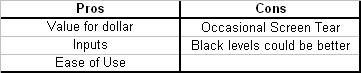
The Conclusion
I was pleasantly surprised at the overall quality, versatility and functionality the Westinghouse SK-32H240S offered at this price point. One large retailer has advertised the TV for as low at $575 recently, which is one of the best values for your money in a 32 LCD TV. The bottom line is that despite a few small flaws, the Westinghouse SK-32H240S is a great TV for those looking to upgrade or integrate a mid-sized Hi-Definition set into their gaming rig at a great price.
FINAL SCORE - 8.8/10 (Very Good)
Testing Methodology
Items utilized in the testing of the Westinghouse SK-32H240S LCD included, but not limited to:
Xbox 360 Pro, Xbox 360 Elite, Xbox 360 HD-DVD drive, PC with Vista utilizing a Sapphire Raedon X 1300XT ATI graphics card with 256mb of memory, Playstation 2, Compaq Presario Notebook, Off-air antenna, Cable Company out of wall feed.
Testing was done at a distance of 6-7 feet from the screen for gameplay and 10+ feet for most video sources.

