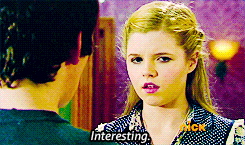Archived: Possible hardware issue
Posted Under: 360 Talk
Possible hardware issue
02/07/14 5:02 am | #1
About three weeks ago I started playing GTA V. Within a week of starting playing, my 360 would partially power down and have half of the ring around the power button blinking red. When I powered the box back on, I got a message saying that my box powered down to save itself from overheating. I thought at first that the power brick was the cause and went to Game Stop and picked up a pre-owned replacement. The same issue has happened a few times since then, but usually only when playing GTA. Any ideas if this is hardware related or is GTA and the required large install possibly the cause?
Re: Possible hardware issue
02/07/14 7:06 am | #2
I can't say for sure which it is, as I have not yet played GTA V, but my son plays it like he needs it to survive, and he has had no issues.
That said, I have read at others sites that there is a glitch in GTA V that can be remedied by installing it to a flash drive instead of your Xbox. I do not know if it is the same glitch, the poster did not specify, as it was in reference to a glitch in Fable Anniversary.
That said, I have read at others sites that there is a glitch in GTA V that can be remedied by installing it to a flash drive instead of your Xbox. I do not know if it is the same glitch, the poster did not specify, as it was in reference to a glitch in Fable Anniversary.
Re: Possible hardware issue
02/07/14 9:28 am | #4
It's probably the console. Bummer. While it may not be the real red ring, yet, be warned - the full blown red ring is coming.
Re: Possible hardware issue
02/07/14 11:07 pm | #5
Did you install the disc to your hard drive?
A few links I found that might help. Bottom link looked promising.
http://kotaku.com/users-of-older-xbox-360s-say-grand-theft-auto-v-crashes-1366187910
http://gtaforums.com/topic/594765-xbox-360-game-keeps-freezing-on-franklins-1st-mission/
Video Game Manor has a GREAT guide on fixing crashing / freezing issues with GTA 5 here: http://videogamemanor.com/gta-5-freezing-solutions
A few links I found that might help. Bottom link looked promising.
http://kotaku.com/users-of-older-xbox-360s-say-grand-theft-auto-v-crashes-1366187910
http://gtaforums.com/topic/594765-xbox-360-game-keeps-freezing-on-franklins-1st-mission/
Video Game Manor has a GREAT guide on fixing crashing / freezing issues with GTA 5 here: http://videogamemanor.com/gta-5-freezing-solutions
Re: Possible hardware issue
02/08/14 3:30 am | #7
Darn, I was kind of hoping it wasn't the hardware. Though I'll check out those solutions Shadow posted.
Re: Possible hardware issue
02/08/14 5:34 am | #8
Is it a phat or a slim? Two rings means overheating and your symptoms are right in line with when the thermal paste that is used to distribute the heat from the GPU/CPU to the heatsinks starts to degrade. It still transfers heat and all, but when you play something as graphically intensive like GTA or like any online shooters or online sports games, it just won't hold up. One of the recent dash updates force the console to shut down when it senses the chips are hitting dangerous temps to try to avoid RRODs due to excessive heat.
Unfortunately it is a hardware issue and the heating damage may have already been done. Your 360 needs to be cleaned and repasted and hopefully there's no serious damage to your GPU.
Unfortunately it is a hardware issue and the heating damage may have already been done. Your 360 needs to be cleaned and repasted and hopefully there's no serious damage to your GPU.
Re: Possible hardware issue
02/08/14 6:35 am | #9
If it has red lights it has to be fat, right ?
Re: Re: Possible hardware issue
02/08/14 9:57 am | #10
Quote by theEVOL1:
Is it a phat or a slim? Two rings means overheating and your symptoms are right in line with when the thermal paste that is used to distribute the heat from the GPU/CPU to the heatsinks starts to degrade. It still transfers heat and all, but when you play something as graphically intensive like GTA or like any online shooters or online sports games, it just won't hold up. One of the recent dash updates force the console to shut down when it senses the chips are hitting dangerous temps to try to avoid RRODs due to excessive heat.
Unfortunately it is a hardware issue and the heating damage may have already been done. Your 360 needs to be cleaned and repasted and hopefully there's no serious damage to your GPU.
Unfortunately it is a hardware issue and the heating damage may have already been done. Your 360 needs to be cleaned and repasted and hopefully there's no serious damage to your GPU.
That is some great technical advice. Should he take into consideration his flux capacitor heating up to 88°?
Re: Re: Re: Possible hardware issue
02/08/14 4:40 pm | #11
Quote by ShadowMachine X:
Quote by theEVOL1:
Is it a phat or a slim? Two rings means overheating and your symptoms are right in line with when the thermal paste that is used to distribute the heat from the GPU/CPU to the heatsinks starts to degrade. It still transfers heat and all, but when you play something as graphically intensive like GTA or like any online shooters or online sports games, it just won't hold up. One of the recent dash updates force the console to shut down when it senses the chips are hitting dangerous temps to try to avoid RRODs due to excessive heat.
Unfortunately it is a hardware issue and the heating damage may have already been done. Your 360 needs to be cleaned and repasted and hopefully there's no serious damage to your GPU.
Unfortunately it is a hardware issue and the heating damage may have already been done. Your 360 needs to be cleaned and repasted and hopefully there's no serious damage to your GPU.
That is some great technical advice. Should he take into consideration his flux capacitor heating up to 88°?
You and your 80s movie references!!! Wow- be older, dude.

Re: Re: Possible hardware issue
02/09/14 3:10 am | #12
Quote by theEVOL1:
Is it a phat or a slim? Two rings means overheating and your symptoms are right in line with when the thermal paste that is used to distribute the heat from the GPU/CPU to the heatsinks starts to degrade. It still transfers heat and all, but when you play something as graphically intensive like GTA or like any online shooters or online sports games, it just won't hold up. One of the recent dash updates force the console to shut down when it senses the chips are hitting dangerous temps to try to avoid RRODs due to excessive heat.
Unfortunately it is a hardware issue and the heating damage may have already been done. Your 360 needs to be cleaned and repasted and hopefully there's no serious damage to your GPU.
Unfortunately it is a hardware issue and the heating damage may have already been done. Your 360 needs to be cleaned and repasted and hopefully there's no serious damage to your GPU.
It's one of the Elite models. I'm thinking that when I ran the install for GTA, and left the house for a few hours while it installed, probably wasn't the best idea.
Strange that the problem arises after less than two hours playing GTA, but playing Halo 4 for almost four hours and nothing happened.
Re: Re: Re: Possible hardware issue
02/09/14 3:24 pm | #13
Quote by Dvader83:
Quote by theEVOL1:
Is it a phat or a slim? Two rings means overheating and your symptoms are right in line with when the thermal paste that is used to distribute the heat from the GPU/CPU to the heatsinks starts to degrade. It still transfers heat and all, but when you play something as graphically intensive like GTA or like any online shooters or online sports games, it just won't hold up. One of the recent dash updates force the console to shut down when it senses the chips are hitting dangerous temps to try to avoid RRODs due to excessive heat.
Unfortunately it is a hardware issue and the heating damage may have already been done. Your 360 needs to be cleaned and repasted and hopefully there's no serious damage to your GPU.
Unfortunately it is a hardware issue and the heating damage may have already been done. Your 360 needs to be cleaned and repasted and hopefully there's no serious damage to your GPU.
It's one of the Elite models. I'm thinking that when I ran the install for GTA, and left the house for a few hours while it installed, probably wasn't the best idea.
Strange that the problem arises after less than two hours playing GTA, but playing Halo 4 for almost four hours and nothing happened.
Halo 4 online or offline?
Re: Re: Re: Re: Possible hardware issue
02/10/14 3:39 am | #14
Quote by Kat:
Quote by Dvader83:
It's one of the Elite models. I'm thinking that when I ran the install for GTA, and left the house for a few hours while it installed, probably wasn't the best idea.
Strange that the problem arises after less than two hours playing GTA, but playing Halo 4 for almost four hours and nothing happened.
Halo 4 online or offline?
A combination of campaign and War Games on Saturday. And I played War Games for around three hours on Sunday and no shut down. I think this Xbox just has a personal issue with my playing the single player part of GTA V.
Re: Possible hardware issue
02/10/14 4:39 am | #15