
Having over 12 years of home-theater sales and consulting under my belt, I was eager to see how Panasonic was prepared to eliminate the stigma that front projectors did little for gaming other than to make it appear big. Additionally, the game mode that was touted as reducing lag and improving the visuals were very intriguing as they would also overcome traditional projector faults.
The Specs
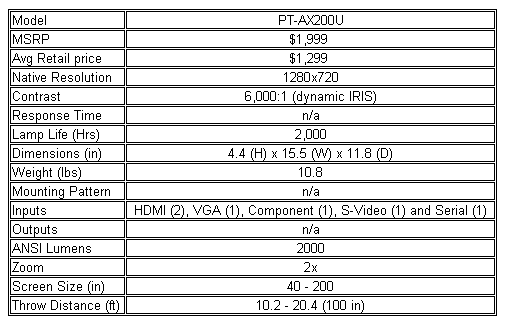
Out of the Box
While unpacking the AX200, I noticed that a fair amount of care went into protecting the projector and the rest of the box contents. Instead of a standard foam protectors and dividers, Panasonic used a more rigid cardboard system. While there is nothing wrong with foam (and it does do a better job of cushioning), cardboard helps the box maintain its rigidity even when getting jostled around during shipping.
Included in the box with the PT-AX200U projector are the remote, 2 AA batteries, User Manual, AC Power cord, lens cover with cord and a Safety cable.
Aesthetics
While one of the trends over the last few years has been to move away from the wide and boxy projectors in favor of smaller and sleek models, I just felt there was something special about the AX200U when I started setting it up. While it is a touch on the boxy side, the high-gloss, bone-white finish gave it this sexy aura that screams class. Most of the projectors I have crossed paths with tend to have a gray or black finish, possibly to help them blend into their surroundings. Not the AX200U, as this unit screams Look at me! Considering the target audience, this is a nice touch for the gamer who wants to flaunt more than just their FPS skills.
The main chassis has very smooth flow with just a few distinguishing features. The five main buttons and directional pad are grouped together in the front center of the top of the projector. They are in metallic silver and are mounted, for the most part, flush with the surface. A handful of status indicator lights are also in the area. The lens area has the manual controls for zoom and focus attached to the lens, and a control stick for the lens shift right next to it. The back panel layout is simple and effective with nothing that stands out or causes any cord management problems.
About the only thing that may be considered unattractive is the plastic lens cap, which connects via a cord to the lens housing. While it may look goofy to attach it and let it dangle when the projo is in use, the certainty of knowing exactly where the lens cap is at all times far outweighs any un-cool vibe that it puts out while dangling.
Remote
The backlit remote control on the AX200U is predictably simple and small in stature, which tends to be the norm with most projo remotes. Because the operation of the zoom, focus and lens shift are manual, the need for many buttons on the remote have been eliminated. In addition to standard menu, input, enter and directional buttons, there is a collection of six buttons near the top that will be used by most to adjust their viewing experience. Here you will find three quick controls to change the projectors settings for Theater Room (dark room), Living Room (bright room) and a Favorite (pre-loaded user settings). The next three include Aspect (cycles through available options), Picture Adjustment (Picture menu) and Color Management (Color menu). Using these six buttons allows for a quick adjustment to match the projector to the environment you are using it is, especially if it changes constantly.
One cool feature on the remote is the Freeze button, which captures the image on the screen as a still. This is especially nice for reviewers that are looking to take pictures of the screen for publication, but I doubt that was the thinking behind it. However, the Default button is an odd addition, as you can reset the projector to the default factory setting with the touch of a button. While I can see a need for this functionality for some folks, I prefer it be buried in a menu to prevent accidental undoing of custom settings that can sometimes take a bit of work to get right.
Setup
I cannot stress enough that creating the appropriate atmosphere to use a projector makes all the difference. Ideally, a room will be relatively dark and/or have the ability to control the lighting. In addition, the image should be displayed on a screen (not a sheet or empty wall) with the appropriate throw distance (distance from Projector to screen) for the projector and screen size.
For the AX200U, we prepped an area in an unfinished portion of my basement. This included mounting the screen, providing a stable surface to place the projector on and working to control both the natural and room lighting. The lighting is the key, as light from any angle can disrupt a projected image by casting shadows or washing out the image. While not a perfect scenario, in a little under 15 minutes, we had created a Home Theater area that was very conducive for testing purposes.
In order to figure out where to place a projector, we had to first determine the throw distance for the screen size. The AX200U has the capability of approximately a 10 to 20 foot throw distance for a 100 screen. In our testing environment, we used a 92 16:9 screen that required a throw distance of 9-18 feet. We ended up placing our mounting shelf at a distance of 11 5, which seemed to optimize the picture quality. The AX200U was placed about chest high with the feet fully extended to create the proper angle. If you have the opportunity, I would suggest playing with the positioning of your projector to find the best spot. Although it may look great where you initially place it, it might look even better with a slight adjustment.
The input selection on the back panel of the AX200U was exactly what I expected for a Gaming/Home Theater projector. Panasonic by-passed the soon to be outdated DVI input to focus on what a gamer would expect to need to hook up their gear. Two HDMI, an analog video, S-Video, Component and 15-pin VGA are joined by an 8-pin RS-232C based serial connection.
Once we had the AX200U mounted where we wanted it, it was time to fire it up and get the image matched to the screen. Personally, we have advanced knowledge of projectors, so we dug right into setting it up without hitting the instructions. If you are unfamiliar with how to work a projector or its full capabilities, you should find someone that has this knowledge or spend some time going over the instructions thoroughly.
Something that struck me as rather odd was that the zoom, focus and lens shift were all done by manual operation. Most projectors have this built into the functionality of the remote or menu, which allows for it to be adjusted regardless of where the projector is mounted. My guess is that the removal of the motors, buttons and logic needed to make these adjustments from the remote also removed some costs from manufacturing. This projector is being marketed toward gamers, and their unique needs also help justify this decision in my mind.
There is a stick that protrudes from just above and to the right of the lens that is used to manually adjust the Lens Shift, and the focus and zoom operations are done using two separate rings that surround the lens. I do like the ability you have to rotate the little joystick clockwise and it will lock in the position so it cant get accidentally moved.
The menus are easy to read and navigate, but it is best to have the manual handy to explain what each feature does. There are many options to customize and improve the image the AX200U puts out, but if you dont know how to use the setting properly, it could actually make the image worse and wear the lamp out faster. We initially used the options to set the projector to its brightest settings (Open Iris), and then toned it down to match what we envisioned as the most natural looking image.
The replacement lamp Panasonic recommends for the PT-AX200U is the ET-LAX100. It seems to retail on the internet anywhere from $300 to $400 dollars. It would pay to research who you are buying the lamp from and determine whether it is OEM or some other source. You would hate to pay bargain basement prices and get some after-market lamp that isnt up to snuff.
Video Performance
In order to gauge how the AX200U worked as a Home Theater projector, I had a ton of HD video choices to choose from. However, what better way to gauge the HD performance than the single biggest stage in all of sports, the Super Bowl. I watched the entire first half of the game with the projector and all I can say is wow! The screen was big enough, but I was equally impressed with the detail and quality of the image at 92of widescreen. A couple of challenges that LCD projectors generally present are a touch of lag and the image tends become less detailed at a larger size. Well, I experienced neither while watching the Giants beat the Patriots. The action was smooth and the images (including text and signage in the stadium) were detailed and sharp. The Fox Sports on-screen graphics were also displayed in exceptional detail with little to no line movement or artifacting.
In addition to the Super Bowl and its pre-game show, I tuned into some PGA, NBA and NHL action on this day. It was interesting to see how each type of sport (which has its own unique presentation style) displayed on the projector. Obviously Golf was the best looking with all the close-ups and still images of the lush landscape, but the NHL game particularly showed off the quality, with ice particles and puck scuff marks appearing very life-like.
After watching the Great American game, I figured what better way to test the smoothness of the projector than by watching the Great American Race (Daytona 500). This is a perfect way to see just how quickly the LCD projector can keep up with fast moving objects. Anyone that watches NASCAR knows the cameras, and action, never stop moving. Much like the Super Bowl, I was extremely impressed with how well the race and graphics were handled by the AX200U. Clarity and smoothness were the two adjectives that came to mind as I enjoyed the race.
To complete the video testing, I put the PT-AX200U through a series of tests using the HD-DVD format, HD Movie trailers and HD Game Trailers downloaded from Xbox Live.
Despite being a so-so movie, King Kong in HD-DVD is a perfect benchmark test for any LCD product. I cued up the sequence near the end when Kong escapes the theater and starts tearing up the streets of New York. These scenes are really good at showing off how well a projector will handles fast action, CGI reproduction and the deepest of blacks. I was very impressed with how well the projector handled the black levels and smoothness of reproducing those scenes. I didnt see any lag or hitches in the image, and the details were very clear.
The other pure video test involved several animated 720p HD movie trailers. These included trailers from Wall-E, The Simpsons Movie and Horton Hears a Who. The AX200U performed as expected on each of these, with some minimal artifacting around the old-school logo announcing that the preview is approved for all audiences. Otherwise, the animated trailers were extremely crisp and looked very good.
As for using a game trailer, I decided to break out the latest Lost Odyssey HD trailer. I was simply blown away with how well the projector pushed through those highly detailed scenes with nary a twinge of hang up. All I can say is that this is not a trailer, but a work of art. I know, Im exaggerating a bit, but watching it on the AX200U (made from in-game footage) in all of its 92 of HD glory was magnificent experience.
Overall, despite being billed as a Gaming projector, the PT-AX200U either met or exceeded my expectations with every HD video feed I threw at it. Watching the Lost Odyssey trailer was especially impressive, as it showed off just how incredible the gaming experience on a projector can be.
Gameplay Tests
Seeing as how this is marketed as a gaming projector, these tests were by far and away the most important. I had seen first hand at CES how it performed in Call of Duty 4, but I had a few others games in mind that I knew would provide some benchmarking. The most touted aspect of the AX200U is the Game Mode, which virtually eliminates lag between controllers and the screen and enhances the gradation to help see in dark areas. So we specifically chose several games that would provide a stern test.
First up were Guitar Hero II and Rock Band, which we used for benchmark testing due to the vast amount of fast moving information on the screen (RB) and the ability to synchronize the controllers to the projector (both). After playing through several songs in both games, it was agreed that the projector did extremely well. The graphics were sharp, the motion smooth and our controllers responded quickly to our commands. We initially had a few problems hitting out marks, but determined this to be due to the size of the screen and not any lag between controllers and projector. To make sure, we did a synch with Guitar Hero II and Rock Band, and realized we were on the money with the control responsiveness, just our reaction time needed to catch up to the bigger graphics. After playing a few songs, we had adjusted to the larger screen and were in rhythm without further problems.
The next test was some co-op with Gears of War. There may not be a better game on the market right now to test dark levels and graphics than what Gears provides. Using two-player local co-op on a split-screen, we put the AX200U through several areas of the game. Starting off in the Prison was especially informative, as it really gave us a chance to fine-tune the projector and see the advantage that the game mode provides in detail reproduction. This is the feature that shows more details in areas that are usually shrouded in shadows or darkness. I immediately noticed a difference, as grenades, ammo and cog tags that were difficult to pick out of the surrounding on the LCD in my office jumped right out at me. Controlling Dom and Marcus was a snap, with neither of us experiencing any lag with fire, reload or movement. All in all, it was one of the best Gears sessions I have enjoyed since the game came out.
The last bit of fun was with Call of Duty 4 using spit-screen multiplayer. I chose the BOG multi-player map due to its contrasting light and dark areas, along with the amount of secondary activity that is on the screen (burning barrels, tracer fire in the background, etc.). After chasing each other around for awhile, we started engaging in some close combat battles. The projector performed extremely well, rendering the map with incredible detail. The Game Mode aspect that accentuates the shadowy area really stood out on this map, as I was twice able to pick up my adversary in an area I normally would not have noticed him in. One time was while sweeping the area using the scope of my sniper rifle, where I just picked up the shadow outline of his soldier while he was hiding in a very dark corner. Needless to say, he didnt hide there for the remainder of our match.
Miscellaneous Items of Note
The AX200U vents a fair amount of heat from just to the left of the Lens.
It includes a two-year, limited part and labor warranty and a 90-day lamp warranty.
There is a transition period for many games to re-learn how to play at the larger screen size.
Make sure the area is conducive for a projector to achieve maximum effect.
Replacement lamp costs around $300-$400.
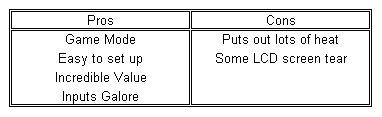
Testing Methodology
Items utilized in the testing of the Panasonic PT-AX200U included, but not limited to:
Xbox 360 Elite, Xbox 360 HD-DVD drive, amplified Off-air antenna, DirecTV Satellite feed, 92 16:9 Da-Lite fixed screen.
Testing was done at a throw distance of 11 5 from a 92 16:9 screen with a bookshelf mount location (approx five feet off the floor.) Seating was at a distance of nine feet from the screen.
The Conclusion
Panasonic took great lengths to not only gear the PT-AX200Us performance toward gamers, but offer the ability to provide an overall Home Theater experience. From the inputs to the instruction manual, you can tell the design team had a great feeling for what the inner-gamer and home theater enthusiast in all of us wanted. Simplicity and performance rule the day, and the Panasonic PT-AX200U is one of the first to capture that essence and deliver it to the consumer. At $1,299, the PT-AX200U easily out performs projectors in its class and will provide exceptional value to anyone who purchases it.
Rating: 9.3/10.0 (Excellent)

See images from the review process in the Main Review post.
